Hope you enjoy!
Wanna see it in full action? Visit my test blog.
 http://i133.photobucket.com/albums/q64/alliebrownie/170-1.jpg
http://i133.photobucket.com/albums/q64/alliebrownie/170-1.jpgPLEASE remember to CLICK on the header first and THEN copy. That way it doesn't turn out blurry.
 UPDATE: It's been brought to my attention that the header isn't "clickable". I don't know why! I tried removing and re-adding the photo too and it still didn't work.
UPDATE: It's been brought to my attention that the header isn't "clickable". I don't know why! I tried removing and re-adding the photo too and it still didn't work.So here's a photobucket link to add for your header.
http://i133.photobucket.com/albums/q64/alliebrownie/Header10copy.jpg
Now, this is a little tricky. To add this you need to go to Customize and then click on SETTINGS. Click then on the Formatting tab. At the bottom of the page it'll have a box and next to it it'll say "Post Template". Add the code I give you at the bottom and save.
Now, this is a little tricky. To add this you need to go to Customize and then click on SETTINGS. Click then on the Formatting tab. At the bottom of the page it'll have a box and next to it it'll say "Post Template". Add the code I give you at the bottom and save.
 (Please email me for the HTML code for the photo, I'm having problems viewing it on here)
(Please email me for the HTML code for the photo, I'm having problems viewing it on here)
The only problem I have with it, is that it is automatically pasted in your text box everytime time you add a new post. But I can't find another way to make it easier that works. So if you know of something better, I would appreciate it. If not, I'm sorry, but your blog will still look cute!
NOW that you've added this separator, you are not finished. I know, it has to be difficult, huh? Well, lovely blogger adds a solid line around the separator and, you know me, I find those borders to be so ugly! So I found a way to remove it from your post separator.
1. Go to Customize, Edit HTML.
The THIRD little paragraph above:
/*Comments
---------------------------------------------------------------------
is this:
.post img {
padding:4px;
border: px solid $bordercolor;
}
padding:4px;
border: px solid $bordercolor;
}
2. Now, remove the word "solid".
3. Click Preview to see if it worked! And if it did, save it!
Voila! You have finished your blog outfit. How does it look?


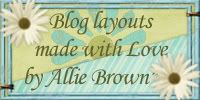






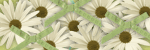
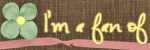

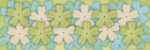


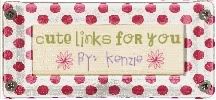
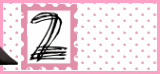
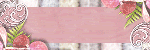




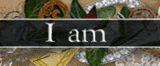

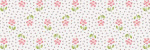
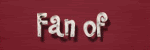
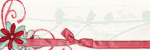
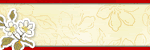

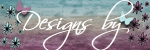


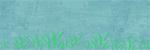

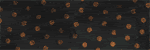
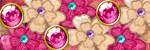
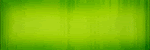
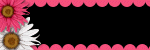
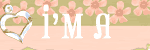











9 comments:
wow gorgeous..love the kit..too cute!
Thanks Ali, for taking me out of my boring comfort zone! My blog is looking really great now thanks to you! Your explanations are clear too!
thats terrific but I see my friend Julie got in before me lol. Yes your instructions are definitely very clear. thanks a heap.
Allie
I have also found that you need to take the number 1 off before pixel or it will still leave the solid line there :)
XOXO
Auuuugggghhhhh! You have such cute stuff on here! I will be coming to you soon for help on how to EASILY switch out layouts and have a cute header and all that jazz. It has been too overwhelming to mess with thus far. I'll be grabbing you soon.
Thanks for all the help.
As I'm new to blogging, I have found all this helpful
Post a Comment