You still need to set your template to MINIMA!
(Remember that you aren't going to lose your widgets)
1. Click "Customize" at the top right corner of your signed in page
2. Click "Add a Page Element"
3. Find "HTML/Java Script" and click "Add to Blog"
4. It should say Configure HTML/Java Script. In the large white box, paste this entire HTML code into that area:
<style type="text/css">body {background-image: url(direct link); background-position: center; background-repeat: no-repeat; background-attachment: fixed; }</style>
Pick a layout you would like and copy the link underneath it. Leaving the parenthesis, paste the link where it says DIRECT LINK.
And viola, a new layout, easy and simple.
Subscribe to:
Post Comments (Atom)


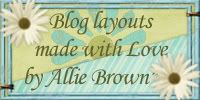






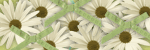
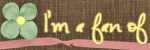

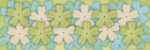


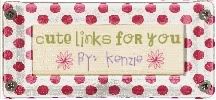
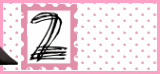
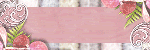




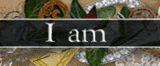

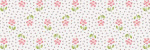
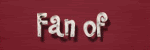
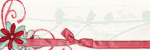
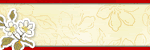

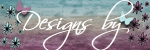


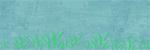

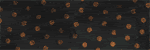
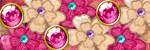
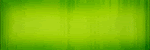
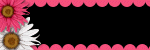
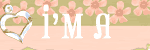











25 comments:
Your blog layouts are great. I want to use it for my blog, but I am having a little trouble. Can you post a sample of one using this link http://i133.photobucket.com/albums/q64/alliebrownie/87copy.jpg
Thank You
The reason your bandwidth is being used up is because you are letting people direct link to your photobucket images. They should load your image to their own photobucket account and link from there.
I am not sure what I am doing wrong..I'm trying to see your different layouts and all I get when I click on them is one pic from a photobucket account and that's it...is this what I'm suppose to be seeing or and I doing something wrong?
I am so frustrated! When I go to my blog is says I am not signed it. I go to the Blogger dashboard it says I am signed in. This is driving me crazy!! I love this Christmas background made with vicki's kit, so I just have to get it up there. I will update you. Thanks
Thanx for leaving this up for us!!! and for putting together the Awesome Blog Candy!!!
I have a layout already but when I follow all of your instructions on how to put the background on blogger...it goes thru all of the steps and then when I preview my blog, it's still the old one I had there.. what am I doing wrong? OPPS
I tried to add to my post. Anyway, I now have on my blog the same old layout(now with a black background)
and on the right hand side there are 3 listings of Mustang Saloon with a tool icon next to it. when I open it, it has the code in there and when I save it STILL nothing happens.
Hi, I just added one of your lovely works of art on my new blog. Thanks for all your hard work.
Hello I'm new to this! I get how to do the header..I got that right. I don't understand the layout. I do have it on the white minima. I have it on my photobucket album..copied and posted the html with the add the gadget..but it's not working? what am i doing wrong? thanks :)
Hey Allie! Just wanted to say thanks! You do such a good Job! I finally figured this out! I do have one question though. How do I stretch my layout to fit the whole screen? Thanks
Thank you!
Hi Allie. I love your blog backgrounds so much!!! I tried to email you, but it says it can't for some reason?? Anyway, I too, was wondering how to stretch my background to fit the whole page. I have tried different backgrounds to see if it was the standard or not and I can't figure out how to stretch it. Thank you so much for any help you can give. Again, thank you for your great work!
these are the best layouts i have seen by far. i just wish the background would stretch across the screen!!! can anybody help?
can someone help me, im a new blogger. I want to add these layouts, but i cant follow the instruction. I couldnt find the element in the instructions just like "Add a Page Element". "HTML/Java Script", "Add to Blog"...
thanks for your help
Thank you for sharing these wonderful blog backgrounds! I love them!! By the way, I'm the Jan the "Jan Kit" was made for. :)
You have some absolute beautiful templates. But like many others are asking, how do you get it to stretch to fill the background? Unfortunately, I can't use any unless I figure out a way to fix it. Hopefully you can help. Maybe you could post it here so everyone doesn't flood your mailbox. :) Just a thought. Then again, it might be here somewhere but I can't find it.
Hey,
First time on your blog. I simply loved everything I saw. I keep wondering as to how u do it. Would u please let me know how do I go about changing the fonts on my labels & add few designs on my existing blog layout, as I love the color that I have now. I would not wanna change the entire layout. Just add designs through out. I sincerely hope you would help......
Love,
Ash.....
(http://asha-oceanichope.blogspot.com/)
Hi,
I tried this but it didn't work out. The code is exactly the same as it said in your message, and in HTML / Javascript-file, but I don't see anything happening to my blog, could you help me?
Thank you
and I just found this post haha silly me!
hello i love the lay outs a just use one of them i preview and i see the new layout but the old one is in top of the new
how can i take off the old one
thankz..
I love your layouts. I get so many compliments...come by and take a look when you get a chance.
http://tammystwocents-tammy.blogspot.com
I can get the layout to appear, but how do I get the header to appear??
For some reason when I add your link all that is showing up is white...For Page Background color...None of the designs do you know how to fix this?
your blog is super great! I want to ask you, how can i find more layouts ?
your blog is cool, i use your background and header. thx a lot :)
Post a Comment