I've received several, and I mean SEVERAL emails on the measurements of my layout and how one could make their own.
Instead of writing the same answer to each of you, I thought it would be fun to make a liitle picture template to show you how I do it.
You do need to have Photoshop, Paint Shop Pro, or another artsy-fartsy program where you can set your image size and the amount of pixels per inch.
 The photo is clickable so you are welcome to see a larger version of it! I always love to see what you create so don't hesitate to show me your backgrounds!
The photo is clickable so you are welcome to see a larger version of it! I always love to see what you create so don't hesitate to show me your backgrounds! Let me know if you have any other questions! I'm happy to help!


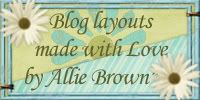






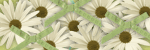
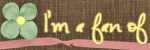

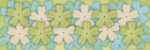


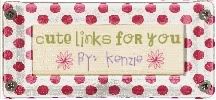
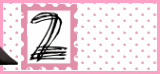
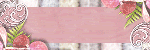




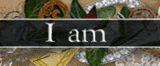

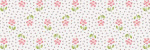
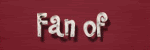
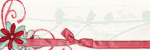
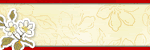

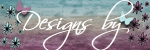


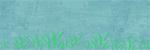

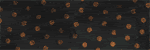
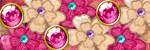
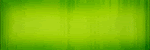
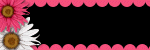
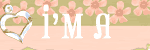











9 comments:
Thanks for posting this! (I emailed you awhile back) I'm still trying to figure out the process, I'm pretty new to Photoshop. But this gives me a bit more of an idea!
Thanks for posting this! (I emailed you awhile back) I'm still trying to figure out the process, I'm pretty new to Photoshop. But this gives me a bit more of an idea!
Thank you for this. I just started making free backgrounds and wanted to make a wider size but didn't know where to start. I remembered seeing this here and, well, now I know!!
Thank you.
Thanks for this. I have been trying to make my own layouts. Your blog is stunning!! Love it. Double love.
Thanks again.
Wow! Allie! I'm glad you have look around my blog and thanks for the comment, well I've just started.
About the quote's frame? you were wondering about? Its make by Raspberry.
I thought you might have know about it too, ^-^ well, thanks again.
Love from, Sophie
If you don't have a program you can also use Power Point. I tried using Paint.net and it was kind of hard to get the hang of but Power Point is super easy! Good Luck!
{Abby}
www.yellowbootgirl.blogspot.com
Thank you! I've been wanting to make my own!
Hi, I love that you shared this as I have been wanting to make my own background. I made it as you stated and even signed up for photobucket pro account however, when I publish it the ends of the template on each side are cut off? I played around with all of the sizes on more options via photobucket and none of them worked? I used the exact template dimensions in Photoshop and DPI so I dont know what else could be causing the problem. Any ideas?
Thanks so much,
Emily
I can't believe I found your site. I am learning so much. Thank you.
Barb
Post a Comment