A new friend, Paula, told me about removing the two lines bordering nearly every one's header.
The thought never occurred to me!
I have removed the dotted lines that I find terribly tacky between posts and sidebar gadgets, but still, the thought of removing the header borders never crossed my mind.
You want the same?
Do this.
Go to Customize
Click Edit HTML towards the top middle-right of your screen.
Scroll down the jumbled mess of words, letters, and symbols until you see this:
Header
-------------------------------------------------------------
*/
Replace the first three groups of words with this:
#header-wrapper { width:660px; margin:0 auto 10px; border:1px $bordercolor; }
#header-inner { background-position: center; margin-$startSide: auto; margin-$endSide: auto;}
#header { margin: 5px; border: 1px $bordercolor; text-align: center; color:$pagetitlecolor;}
Now, click PREVIEW to see if it is what you want. DO NOT CLICK SAVE UNTIL YOU ARE SURE THAT THE HEADER LINES ARE REMOVED. You don't want to mess everything up and have to start all over again.
If you noticed, I just deleted the word "solid" out of the first and third little paragraphs. So you can do that too.
Thanks Paula for the idea!
Subscribe to:
Post Comments (Atom)


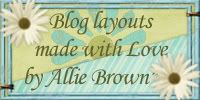






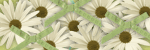
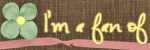

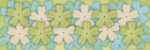


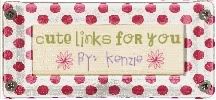
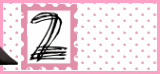
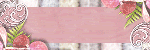




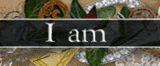

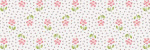
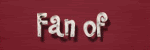
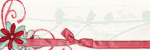
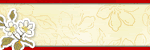

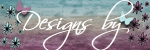


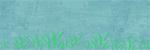

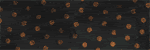
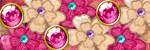
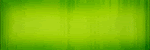
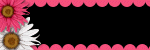
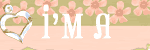











5 comments:
Thanks so much! I did this and I even designed my own header to match your Fall layouts using Vicki's kit. See for yourself...at my blog...
http://shelly-shellysart.blogspot.com/
Awesome - thank you so very much!!!
This is just great and I thank you for the wonderful help in making our blogs look nicer.
you clever people you!!! thanks soooo much!
i am truly grateful
xxxxxxxxx
I love your site....just want to let you know that you really complicated this one a bit....alll you really have to do is look for BORDER and where it says 1px, change THAT to 0px and it goes away...there are TWO places to change that in the HEADER section and whallah, GONE!!!
Just an FYI!
Post a Comment