Thanks Rachel! Keep those kits coming!
 http://i133.photobucket.com/albums/q64/alliebrownie/105copy.jpg
http://i133.photobucket.com/albums/q64/alliebrownie/105copy.jpg http://i133.photobucket.com/albums/q64/alliebrownie/106copy.jpg
http://i133.photobucket.com/albums/q64/alliebrownie/106copy.jpgANOTHER ANIMATED LAYOUT! CLICK ON THE PHOTO TO VIEW IT. WAIT UNTIL IT LOADS COMPLETELY TO GET THE FULL EFFECT.
 http://i133.photobucket.com/albums/q64/alliebrownie/Blinking2.gif
http://i133.photobucket.com/albums/q64/alliebrownie/Blinking2.gif

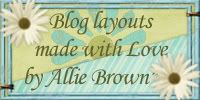






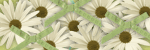
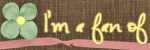

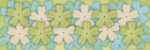


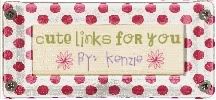
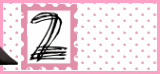
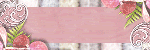




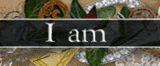

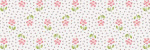
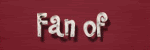
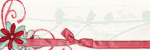
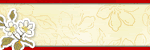

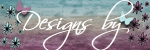


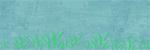

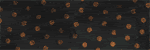
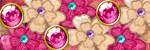
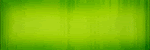
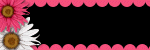
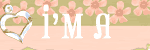











4 comments:
AHHH! Allie these are so incredible. How the heck am I going to pick? I love the animated one -- but the one you have up right now is a cutie too! Incredible! Thanks a bunch :)
I really love the polka dot with pink and buttons!
To answer your question, I'm not certain what percentages to make things at because I don't have the software. I just tinker with distances of the shadows and when I find a realistic distance, then I write it down to remember for future instances. It's just something I look at with my "eye" and judge whether or not it looks realistic. Sorry I can't be more of technical help in giving you exact numbers.
As a page template designer for Heritage Makers, do they let you play around with all the features too? That's where I learned a lot about what looks good for shadow distances, etc.
Also, I bet there is a yahoo group for ditigal scrappers out there that you could join (if you don't already have a support group) for free advice and ideas for all things in the digital scrapbook world. Good luck!
hi, I'm a friend of Brandi Schneider's. I put the simple green layout on my blog. Thanks!
I am one of Rachel's creative team members. I just added one of the backgrounds you made using her Castle on a Cloud kit. I love it!! Thank you very much!!
Post a Comment